
02 Dec 04
[ Introduction ] - [ Quick Start ] - [ Detailed Information ] - [ F.A.Q. ] - [ License ] - [ Wx Plotter Site ]
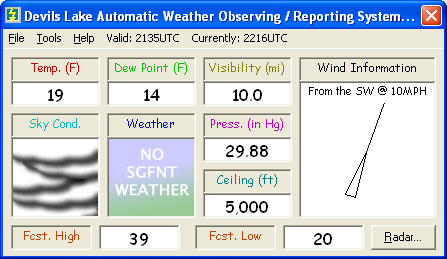
MyWxThing LT stands for My Weather Thing Lite. This program is a small program, yet very useful and robust in its function. MyWxThing LT provides current and forecast weather information for one of over 6,000 weather stations around the world. Setup is as easy as clicking on a map, and selecting a location from a list. Better yet, MyWxThing LT minimizes to the Windows System tray, displaying the current temperature. And even better yet, MyWxThing LT is FREE, and free of adware, spyware, and similar nasty programs. All you get is a free program that does exactly what is says: Provide weather information!
MyWxThing LT was designed from the beginning to make it very easy to use. The first time you use the program, MyWxTHing LT will first ask if you would like to register, then displays a quick introduction screen. Please read this as it provides some excellent information on the use of MyWxThing. After clicking Ok, you will be shown this screen
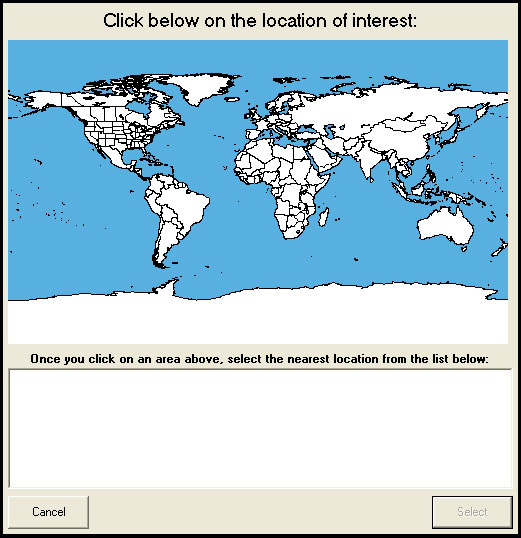
From here, click on the map of the location you would like to see weather information from. Upon doing so, a list of at least 15 of the nearest weather stations will be shown on the bottom portion of the screen. Select the place you would like to see information on, and then pressing the Select button (you may also double-click on the name to select a station).
Once you select a location the main screen will show. For this example Devils Lake, ND was selected. This is the main screen:
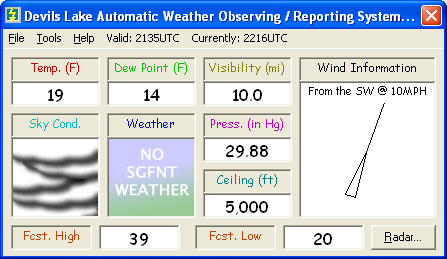
Many different weather parameters are shown. Hover your mouse over the item of interest for more information about the particular parameter.
When you minimize, or close this screen it will move to the Windows System tray:
![]()
In the System tray it shows the current temperature (82 degrees in this example). To reopen the program, just double click on the temperature box. To actually exit the program, from the File menu select Exit (or press the Ctrl + X key combination).
As you can see, setup is very easy! Now read on for more detailed information.
This section deals with the intricacies of the program.
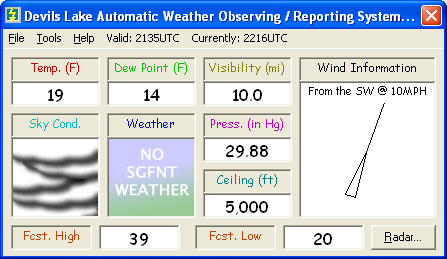
Item |
Description |
Title Bar |
Provides the name of the current weather station |
File Menu |
Gives options about the execution of the program |
Tools Menu |
Gives options to control aspects of the program |
Help Menu |
Provides ways to help you out operating the program |
Valid Menu |
Shows time of the observation shown on the screen |
Current "a.k.a. Time" Menu |
Shows the current time in UTC, received from a NIST time server |
Temp. |
Current temperature |
Dew Point |
Current dew point; the closer to the temperature the more humid it feels |
Visibility |
Current visibility, > 7mi or 10km usually means unrestricted |
Wind Information |
Information about the wind (direction, speed, gusts) |
Sky Cond. |
Current sky condition, relates to the amount of cloudiness |
Weather |
Current weather at the station |
Press |
Current pressure at the station |
Ceiling |
Current base of lowest significant cloud layer |
Fcst. High |
Forecasted high temperature (at least 12 hours into the future) |
Fcst. Low |
Forecasted low temperature (at least 12 hours into the future) |
Radar... |
For U.S. stations, will show the local radar |
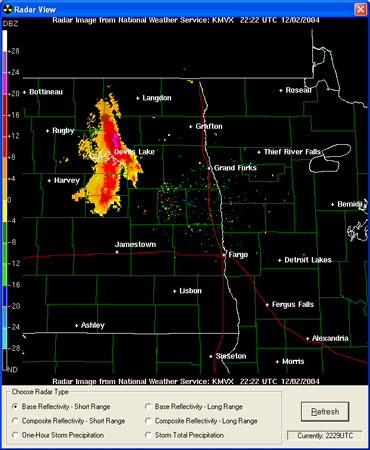
Item |
Description |
OVERVIEW |
Shows the current local NEXRAD radar image from the National Weather Service (NWS). The image is updated from the server once every 3 minutes. |
Refresh Button |
Will Refresh the radar image with the most recent image on the NWS radar server. Please note, the image is updated every 3 minutes without the need of pressing the refresh button. |
Radar Type Overview |
|
Base Reflectivity |
The NEXRAD radar scans the sky at multiple elevations. The base level is the lowest of these elevations. |
Composite Reflectivity |
The NEXRAD radar scans the sky at multiple elevations. A composite of these elevations is presented in these types of images. |
One-Hour Storm Precipitation |
The NEXRAD radar has the ability to estimate the amount of liquid precipitation based on the intensity. This image shows the the amount of precipitation that has fallen in the previous hour. |
Total Storm Precipitation |
The NEXRAD radar has the ability to estimate the amount of liquid precipitation based on the intensity. This image shows the the amount of precipitation that has fallen during the current precipitation event. |
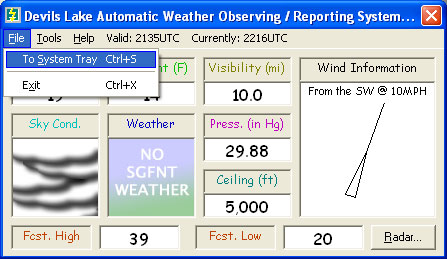
Item |
Description |
To System Tray |
Minimizes the program to the Windows System tray |
Exit |
Completely exits the program (no System tray icon) |
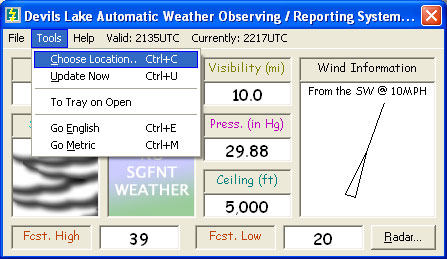
Item |
Description |
Choose Location |
Shows the map so that you may select another station to report on |
Update Now |
Forces an update (by default the program updates every 4 minutes) |
Go English |
Displays weather information in the English system (feet, miles, inches) |
Go Metric |
Displays weather information in the metric system (meters, kilometers, millibars) |
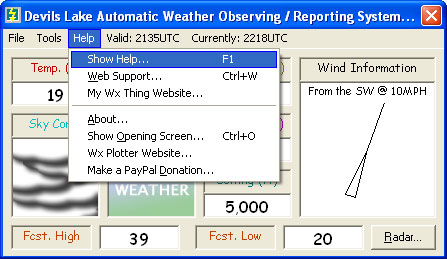
Item |
Description |
Show Help |
Shows this file in Internet Explorer |
Web Support |
Opens the Wx Plotter web site support page |
My Wx Thing Web site |
Opens the MyWxThing LT web site |
About |
Displays information about the program |
Show Opening Screen |
Shows a quick tips screen |
Wx Plotter Web site |
Opens the Wx Plotter web site |
Make a PayPal Donation |
Donate to keep MyWxThing free. PayPal is fast, safe, and well respected |
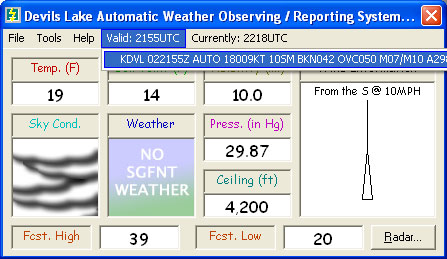
Item |
Description |
METAR Observation |
The current METAR observation -- Click Here for more information on METAR |
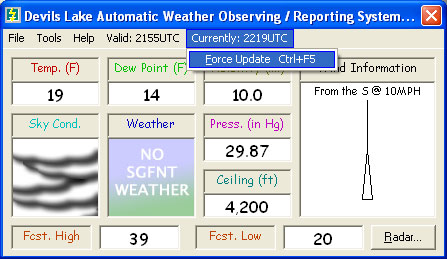
Item |
Description |
Force Update |
When the computer goes into standby, MyWxThing does not update the time. Select this menu option to force a time update from a NIST time server. |
This program is the "Lite" version. Is there another version out there?
In the near future there is a plan to release an advanced version (GT maybe). This version will have many additional features on top of what the LT version has. Some things that may be available on the GT version will be archiving, more forecast information, and warning alerts. It may be a little more complicated to run, and therefore will not have the LT postfix. At this time, it is not planned for the GT version to cost anything, other than having to read a larger help file and provide more setup information. Keep an eye on the Wx Plotter web site for this release.
My System tray icon looks funny, how can this be fixed?
This occurs when the default icon size has been changed in the Appearance settings of the Windows Screen Properties. The proper size is 32 points. To find out how to change this, go to the Windows help file and search for the term "Icon Appearance." Most often this can be changed by going to the Windows Control Panel > Display > Appearance tab > Advanced; then under Item, select Icon. Change the size to 32.
How often does MyWxThing LT update?
If by update you mean how often does it check for weather changes, the answer is every 4 minutes. Most stations update anytime there is a significant change in the weather, clouds, or visibility. And all 24-hour stations report at least once every hour (some every 15 minutes, others every 30 minutes).
I have a question, how to I get an answer?
Email support@nerdtests.com and ask your question.
--==ACKNOWLEDGMENT==--
BY USING THIS FREEWARE VERSION OF 'MyWxThing LT' YOU ACKNOWLEDGE THAT YOU HAVE READ THIS LIMITED WARRANTY, UNDERSTAND IT, AND AGREE TO BE BOUND BY ITS' TERMS AND CONDITIONS. YOU ALSO AGREE THAT THE LIMITED WARRANTY IS THE COMPLETE AND EXCLUSIVE STATEMENT OF AGREEMENT BETWEEN THE PARTIES AND SUPERSEDE ALL PROPOSALS OR PRIOR AGREEMENTS, ORAL OR WRITTEN, AND ANY OTHER COMMUNICATIONS BETWEEN THE PARTIES RELATING TO THE SUBJECT MATTER OF THE LIMITED WARRANTY.
--==Copyright==--
Copyright for MyWxThing LT by Darrell C. Sydlo (c)2004. All rights reserved.
You must treat the Software like any other copyrighted material.
--==License==--
This MyWxThing LT Freeware License Agreement (the "Agreement") is a legal agreement between you ("Licensee"), the end-user, and Darrell C. Sydlo for the use of the MyWxThing LT software product ("Software").
Carefully read the following terms and conditions before using this Software. Unless you have a different license agreement signed by Darrell C. Sydlo, your use of this Software indicates your acceptance of this license agreement and warranty.
For information on distributing the freeware version of this Software see the section titled Distribution.
By using this Software or storing this program or parts of it on a computer hard drive (or other media), you are agreeing to be bound by the terms of this Agreement.
If you do not agree to the terms of this Agreement, delete the Software from all storage media.
You may not alter this Software in any way.
You may not decompile, reverse engineer, disassemble or otherwise reduce this Software to a human perceivable form.
You may not modify, rent or resell for profit this Software, or create derivative works based upon this Software.
--==Governing Law==--
This agreement shall be governed by the laws of North Dakota, United States of America.
--==LIMITED WARRANTY AND DISCLAIMER OF WARRANTY==--
Darrell C. Sydlo EXPRESSLY DISCLAIMS ANY WARRANTY FOR THE SOFTWARE. THIS SOFTWARE AND THE ACCOMPANYING FILES ARE SOLD "AS IS" AND WITHOUT WARRANTIES AS TO PERFORMANCE OF MERCHANTABILITY OR ANY OTHER WARRANTIES WHETHER EXPRESSED OR IMPLIED, OR NONINFRINGEMENT.
THIS SOFTWARE IS NOT FAULT TOLERANT AND SHOULD NOT BE USED IN ANY ENVIRONMENT WHICH REQUIRES THIS.
NO LIABILITY FOR DAMAGES. In no event shall Darrell C. Sydlo or agents or its suppliers be liable to you for any consequential, incidental or indirect damages whatsoever (including, without limitation, damages for loss of business profits, business interruption, loss of business information, or any other pecuniary loss) arising out of the use of or inability to use this software, EVEN IF Darrell C. Sydlo HAS BEEN ADVISED OF THE POSSIBILITY OF SUCH DAMAGES.
The entire risk arising out of use or performance of the SOFTWARE remains with you.
Because of the various hardware and software environments into which MyWxThing LT may be put, NO WARRANTY OF FITNESS FOR A PARTICULAR PURPOSE IS OFFERED.
The liability OF Darrell C. Sydlo for actual damages from any cause whatsoever, and regardless of the form of action (whether in contract, tort (including negligence), product liability or otherwise) WILL BE LIMITED TO ZERO, NOTHING.
If any portion of this Agreement is deemed unenforceable by a Court of competent jurisdiction, it shall not affect the forcibility of the other portions of this Agreement.
--==Distribution==--
Provided that you verify that you are handling the original freeware version you are hereby licensed to make as many copies of the Freeware version of this Software and documentation as you wish for your personal non profit use. Additionally, you may make as many copies as you wish for redistribution on any form of media (to include CDs, disks, the Internet, etc...), provided that this software is only packaged by itself, or with other programs free of adware, spyware, trojans, or similar programs AND must be intended for a general audience (i.e. suitable for children, etc...) AND must be provided free of charge, less the cost of publishing materials limited to the wholesale cost of the media and mailing costs.
--==Contact Information==--
Questions regarding any portion of this license agreement should be submitted to:
Wx Plotter - MyWxThing LT
Attn: Darrell C. Sydlo
PO Box 355
Bismarck, ND 58502-0355
sydlod@hotmail.com
Copyright ©2004 Darrell C. Sydlo